Changelog
Follow up on the latest improvements and updates.
RSS
Pop for Mac v8.0.5+ now supports M1 natively — the binary is a universal build, so it should work for both Intel and Apple Silicon Macs. This means you should have a faster experience with lower power usage on M1 Macs. On Intel Macs, there should be no change.
Enjoy! 🎉
We've pushed a fix for a bug that was affecting many users where on experiencing even minor packet loss, the screen share stream would freeze, and would require stopping and starting the screen share to recover.
This is now fixed in the latest version, and you should be auto-updated (if you're unsure, check from the hamburger menu, and you should have a
No update available
message at the bottom, or a button to update if one is available).new
Pop v8
We've updated to Electron v13, which brings significant performance improvements especially when screen sharing on a Mac with your camera active (we now use hardware acceleration for the camera stream).
Also from earlier, you can now toggle fading for drawings when screen sharing (or in the draw "app" when you're on a video call). Clear, undo, and changing colors are all possible when screen sharing, and each command has a keyboard shortcut associated with it.
We also fixed a few notable bugs:
- Video quality in a P2P screen share no longer gets reduced
- When controlling a Linux/Windows computer from Mac, the modifier keys now work correctly
- v8.0.1: Mac: virtual webcams now work
new
Pop v7
Edge-to-edge screen share views even in windowed mode. Before, there was a significant difference between being a guest in a screen share with a full screen window vs. a regular window. In v7, we've unified both window experiences, so you always get the entire screen share view in its own window, plus a secondary window with all the call controls in it. And if you keep the secondary window close to the primary one, they'll be docked, so they'll move together.
There are also numerous other bug fixes, notably around trading control between host and guest.
new
Pop v6.1.0
- Improvements in tracking when participants join/leave a room (no more zombie spinners for old participants that are no longer there)
- Fixed keyboard shortcuts for Windows and Linux — these are now reset to use Ctrl-Win/Super-A (mute) and Ctrl-Win/Super-Z (switch between draw & control). Mac shortcuts should be the same as they were before.
For everyone:
- Pop now picks a default device if your selected device is unavailable
- If you’re joining a call without your camera enabled, we won’t warn you if the camera isn’t specified (similarly for mics)
For Linux users:
- Better support for i3 window manager
new
Pop v6.0.9
- Sound effects are now 50% quieter (https://screen.canny.io/bugs/p/the-leaving-call-sound-is-really-loud)
- If you stop drawing outside of the draw app window, we now correctly end your drawing even in the desktop app
- If the host disallows control, the guests switch to draw mode correctly
- Bluetooth audio issue fix
- iOS connection crash fix
new
Pop v6.0.7
- Cursor performance & logic fixes
- Bug fix: contact list ‘already in call with X’
- Windows: handle mixed DPI better on main and overlay windows
Previous improvements:
- Remember in-call settings (window size, position, minimizing self, control vs. draw mode when screen share guest)
- Firefox support
- Keyboard shortcuts now default to Ctrl+Win/Met, not Ctrl+Shift on Windows/Linux
- Keyboard shortcuts are shown in tooltips
- Ability to disable sound effects (ringtone + join/leave sounds)
new
Pop v6.0.5
- Feature: Mouse cursor changes are now reflected to guests on Mac, Windows and Linux
- Bug fix: Repeated keystrokes in group calls should now be fixed
- Bug fix: Windows: the black overlay some users were seeing should now be fixed
- Bug fix: macOS keyboard: better conversion for international keyboards (e.g. a guest typing a Swedish PRO Opt+8should result in a US English[)
We’ve also identified a few other performance and keyboard bugs and will be addressing them next.
new
Pop v6
New features
- You can now choose to share either a full screen or an area within one
- Switch between large, compact and minimal mode from the call window header
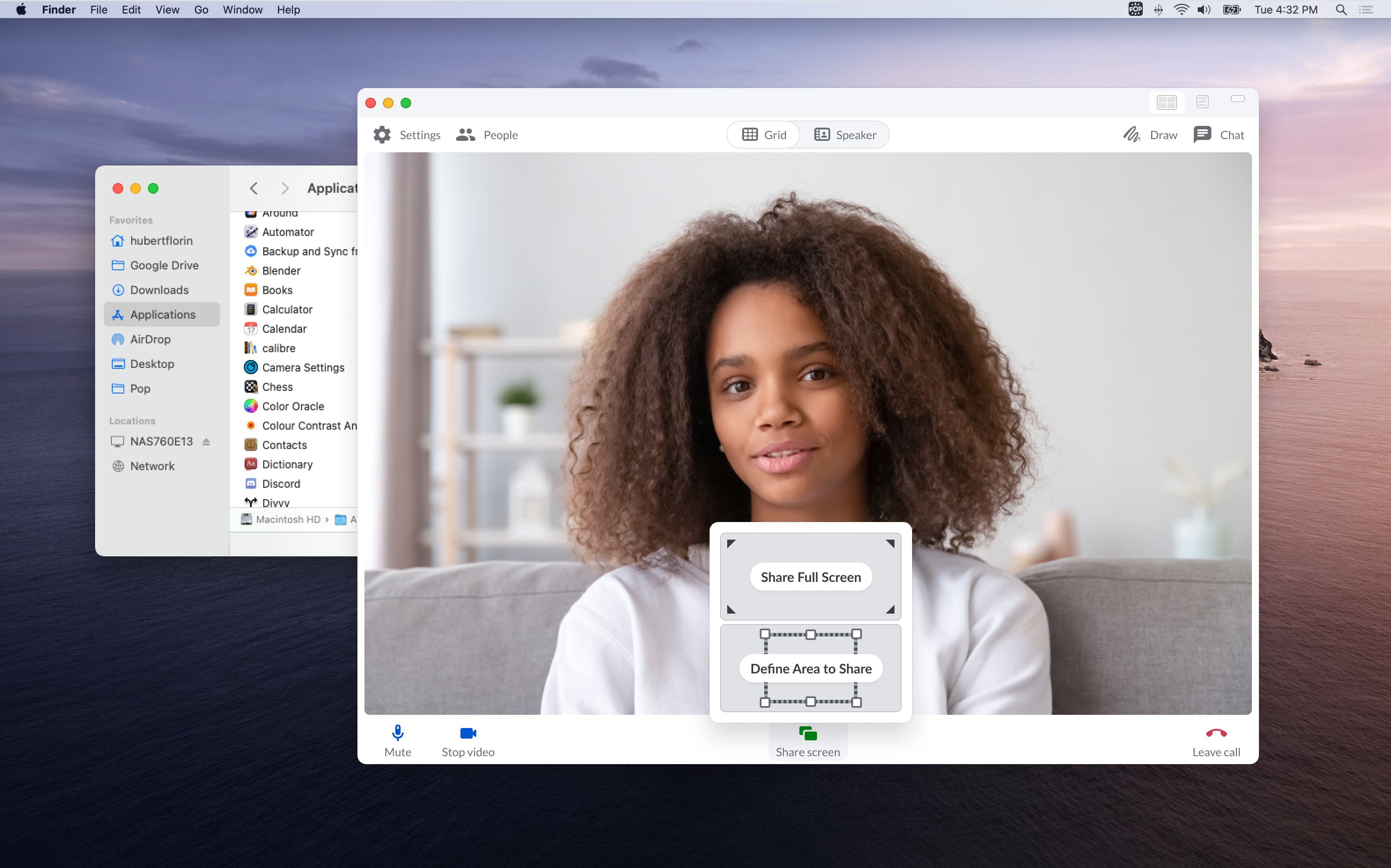
- You can add people to your contact list either individually or through your Slack team, and call them from within Pop
- Google calendar add-on: add Pop to any Google calendar event (install it here: https://workspace.google.com/marketplace/app/pop/164108522845)
- As a screen share guest, you can now zoom within the shared screen
Load More
→